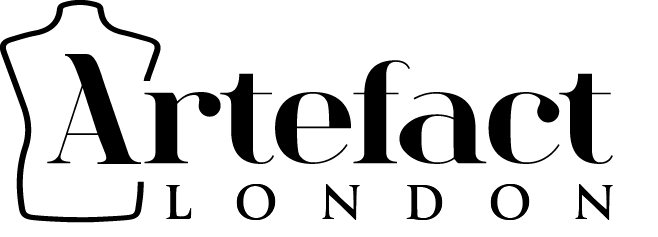Working from Home Video Call Dress Code & Etiquette

Quarantine has changed our lives, not just for the time being, perhaps forever.
We had to suddenly switch all in-person communication to audio and video conferencing, in a matter of days. And although Microsoft Team, Zoom and other online communication tools are nothing new to us, it is the frequency and the importance of such tools to our work & life in general that has drastically increased since the first lockdown.
Have you considered how video conferencing changes perceptions? You are at home. In your personal space. Working. Being seen by people whom you probably never planned on inviting into your personal space.
One might think video conferencing doesn’t demand the same level of refinement an in-person meeting does, but remember the visual impact still very much exists. In fact, it is amplified. .
Now you are not only judged by your body language, communication, style - the environment you are in will also play an important role in forming the impressions people have of you.
Attire Example for Informal/Semi Formal Video Calls

This article focuses on work related conferences, leaving out the informal catch ups you have with friends and family.
So what should you be wearing when on a video conference working from home? You are now probably spending at least 4-5 hours a day 'Zooming' your colleagues & clients.
A general rule of thumb is to take out a notch of formality from your clothes compared to what you would wear for a face-to-face meeting. Why? You are at home, more relaxed. You need to look natural in your habitat. Otherwise, you look out of place and like you are trying too hard.
Your aim is to balance practicality & comfort whilst looking smart.
Dressing comfortably can put you and your viewer at ease and will allow you to focus solely on your video conference.
To simplify your approach to dressing for a video call, split your video conferences into formal vs informal/semi-formal. This of course depends on the industry/circumstances; broadly speaking, examples of formal vs informal meetings could include the following:

For an early morning meeting keep in mind that anyone can always tell who just woke up and has not taken a shower yet. Don’t be that person. Get up well in advance of your video call. Get groomed properly as the camera can amplify poor grooming.
Avoid patterns & prints as they can dominate and take attention away from your face.
Overly bright or extremely dark colours do not translate well on camera. Stick to solid colours, no big logos, don’t overload the view for the people on the other end.
At all times wear properly fitting clothes. No loose fitting shirts or t-shirts. A knit top with a soft jacket that fits well at the shoulders and front is a good option to look authoritative, but approachable.
Wear a smart watch, it’s a simple trick to hint that you are keeping track of time and staying productive.
If you need to wear glasses make sure they have non-reflective coating.
Get dressed head to toe, not head to waist. Cameras are known to fall over and show more than you’d planned, people have been known to stand up when they were not planning to do so.
Attire Example for a Formal Video Conference

Should I wear a suit to a formal video conference?
You need not feel like a suit is necessary for a formal video call when you are working from home. I know it’s a strange bit of advice when it comes from someone in the business of bespoke tailoring. However, suits look odd in home environments and so will you, even when the video call is formal. Wearing one in a home setting looks unnatural and makes you look less approachable.
Wear a white/pale blue shirt instead and undo the top two buttons. For a very formal VC throw a smart blazer on (if you are in need of one, get in touch - we make great soft construction, unstructured blazers). Ditch the tie.
Video conferences aside, remember that there is a direct link between getting dressed for the day and your general mental state.
If you are dressed professionally, in some ways that boosts your confidence and your demeanour to match the attire. Stay productive whilst working from home - get dressed appropriately.
Video Call Etiquette & Tips
Dress code aside there are other important things to keep in mind. Read on.
Body Language
Avoid excessive physical movement. Many gestures that go barely noticed when physically being present in the same space become the focal point with the camera pointing at your upper body and can become a nuisance if they don’t serve a purpose.
Lean forward as you are communicating - this will show interest and concern and will engage your audience. It also conveys eagerness and willingness to listen. Just don’t overdo it.
Background
Ensure your background is uncluttered and professional. Less is more. Cluttered backgrounds can be distracting to the person on the other end of the camera and make you look untidy and disorganised.
Zoom & other video conferencing tools have a great function enabling you to blur or completely change your background, do use them, but do so sparingly. Why? Does it run through your mind that the person on your screen with a blurred background is hiding his/her unmade bed or messy kitchen? That thought does run through mine and many other people's heads. Seeing a person's real environment conveys a faint message along the lines of: 'I have nothing to hide, this is me as I am. No filters.' Though between a messy kitchen vs a blurred background do choose a blurred background; not that this point needed any clarification.
Don’t take a work related video call from your sofa, unless it is of a completely informal nature. Working from home is about W O R K I N G , a relaxing setting of a sofa takes away from your focus and speaks of leisure time, not productivity. Consider the message you convey with your background.
Camera Position
Position your camera at or just above eye level, and move yourself slightly further away from it.
If you are using a laptop, place something beneath it to raise it until your eyes are at the same level as the camera lens.
Make sure your head is at the top of the frame, not lots of space above your head.
Your face and body want to take up the space on the screen, not the background. When you are being seen as a head in a tiny box on someone else's screen, you lose your natural authority and presence as you are much smaller than in real-life.
Don’t sit so close that all you see is your face, put your camera/laptop at a point where you can see your hands and hand gestures. Hands are important. When we see someone’s hands, we trust them (if you can’t see hands, we trust you less).
Lighting
Avoid fluorescent lights as they can cast unflattering shadows. Overhead lights too should be avoided, as they can create dark under-eye shadows.
Place your primary light source behind your camera. This way, the light and the camera point in the same direction.